
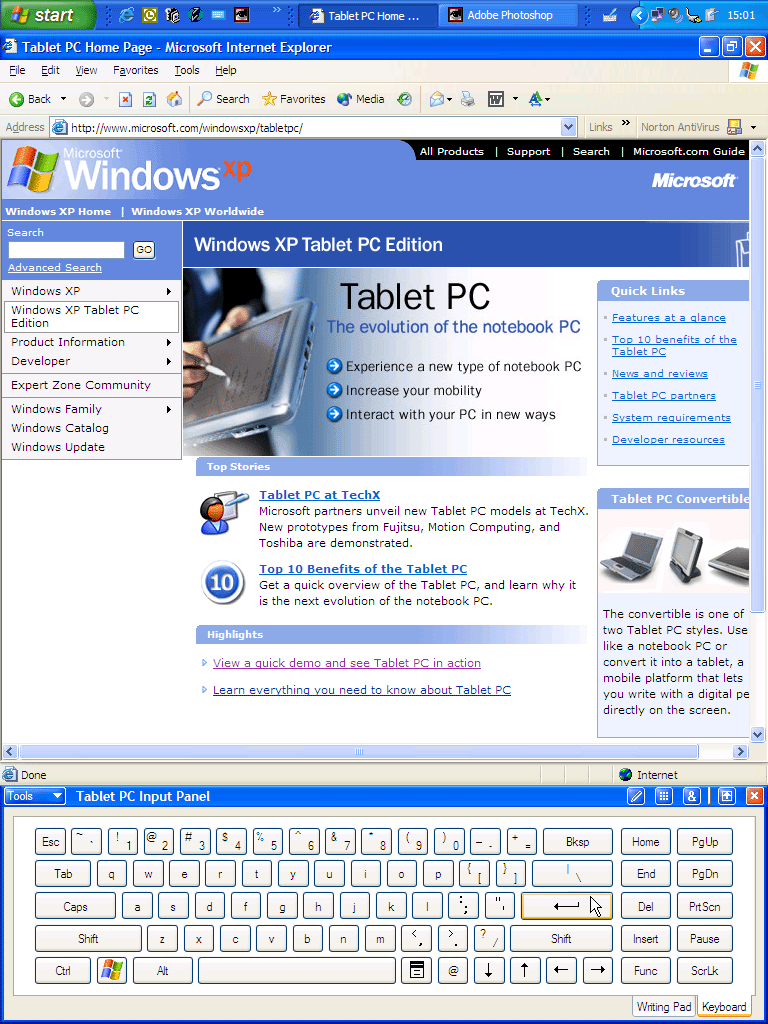
To start the writing pad or character pad for handwriting recognition in Windows Vista, go to Start Menu -> All Programs -> Accessories -> Tablet PC, and then select Tablet PC Input Panel. With handwriting recognition feature, users can write with hand, preferably on a physical writing pad or character pad with a pointing pen, and system will automatically convert the handwriting to typed text. The handwriting input recognition is actually a feature that ported over from Windows XP Tablet PC Edition. Windows Vista comes with a built-in handwriting recognition input method, as part of the Tablet PC Optional Components.


 0 kommentar(er)
0 kommentar(er)
